Pirate Radio: Let your voice be heard on the Internet
[Foreword: this is article number 4 of the new "hacks" series. Read here if you want to know more about this.]
"I believe in the bicycle kicks of Bonimba, and in Keith Richard's riffs": for whoever recognizes this movie quote, it will be easy to imagine what you could feel when you speak on the radio, throwing in the air a message that could virtually be heard by anyone. Despite all the new technologies that came after the invention of the radio, its charm has remained the same; moreover, the evolution of the Internet has given us a chance to become deejays, using simple softwares and broadcasting our voice on the Net instead of using radio signals. So, why don't we use these tools to create our "pirate radio", streaming non-copyrighted music and information free from the control of the big media?
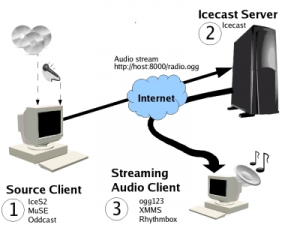
Figure 1: Streaming servers work as antenna towers for the signals you send them, broadcasting your streams to all the connected users.
Technical details
It is not too difficult to understand how a streaming radio works (see Figure 1): everyhing you need is a streaming server, which receives an audio stream from your computer and makes this stream available to all its listeners. This is the most versatile solution and allows anyone, even with a simple 56kbps modem, to broadcast without bandwidth problems. The only limit is that you need a server to send your stream to: fortunately, many servers are available for free and it is pretty easy to find a list of them online (for instance, at http://www.radiotoolbox.com/hosts). A solution which is a little more complex but that allows you to be completely autonomous is to install a streaming audio server on your own machine (if you have one which is always connected to the Internet), so you'll be your own broadcaster. Of course, in this case the main limit is the bandwidth: an ADSL is more than enough if you don't have many listeners, but you might need something more powerful if the number of listeners increases. If creating a Web radio is not a trivial task (we will actually need to setup a streaming server and an application to send the audio stream to it), listening to it is very easy: most of the audio applications currently available (i.e. Media Player, Winamp, XMMS, VLC) are able to connect and play an audio stream given its URL.
Install the software
The most famous technologies in audio streaming are currently two: SHOUTCast (http://www.shoutcast.com) and Icecast (http://icecast.org). The first one is proprietary and the related software is closed source, even if it is distributed for free; the second one, instead, is based on an opensource server and supports different third-party applications which are also distributed with free licenses. Even if Shoutcast is somehow easier to use (actually, the software is basically integrated within Winamp), our choice has fallen on Icecast as it is far more versatile. The Icecast server is available both for Windows and Linux: the Windows version has a graphical interface while the Linux one runs as a service; in both cases, the configuration can be managed through a text file called icecast.xml. Most of the settings can be left untouched, however it is a good practice to change the default password (which is "hackme") with a custom one inside the authentication section. Once you have installed and configured your server you can run it, and it will start waiting for connections.
The applications you can use to connect to Icecast to broadcast audio are many and different in genre and complexity. Between the ones we tested, we consider the following as the most interesting ones:
- LiveIce is a client that can be used as an XMMS plugin. Its main advantage is the simplicity: in fact, you just need to play mp3 files with XMMS to automatically send them to the Icecast server;
- OddCast, which is basically the equivalent of LiveIce for Winamp;
- DarkIce, a command line tool that directly streams audio from a generic device to the server. The application is at the same time mature and still frequently updated, and the system is known to be quite stable.
- Muse, a much more advanced tool, which is able to mix up to six audio channels and the "line in" of your audio card, and also to save the stream on your hard disk so you can reuse it (for instance creating a podcast);
- DyneBolic, finally, is a live Linux distribution which gives you all the tools you might need to create an Internet radio: inside it, of course, you will also find IceCast and Muse.
Manage the programs schedule
One of the main differences between an amateur radio and a professional one is the management of the programs schedule: the tools we have described till now, in fact, are not able to manage the programs depending on the current time or to play songs as a filler between different programs. Soma Suite is an application which can solve this problem, as it is able to create programs of different types: playlists (even randomly generated ones), audio streams (yours or taken from other radios), files, and so on.
Leave a trace on the Net
One of the main requirements for something worth calling a radio is to have listeners. However, how can we be heard if nobody knows us yet? Of course not broadcasting our IP address (maybe even a dynamic one!) every time we decide to stream. Luckily, there are a couple of solutions to this problem. The first one consists in advertising your radio inside some well-known lists: in fact, you can configure your Icecast server so that you can automatically send your current IP address to one of these lists whenever you run it. Icecast itself provides one of these listings, but of course you can choose different ones (even at the same time) to advertise your stream. The second solution consists in publishing your programs online using podcasts: this way, even those who could not follow you in realtime will be able to know you and tune at the right time to listen your next transmission.
Now that you have a radio, what can you broadcast? Even if the temptation of playing copyrighted music regardless of what majors think might be strong, why shall we do what any other website (from youtube to last.fm) is already doing? Talk, let your ideas be heard from the whole world and when you want to provide some good music choose free alternatives such as the ones you find here and here.
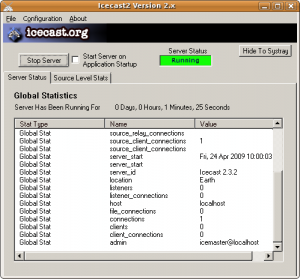
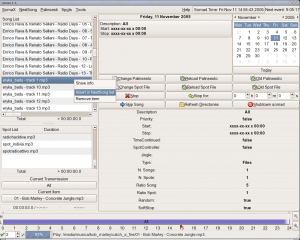
Leave a comment